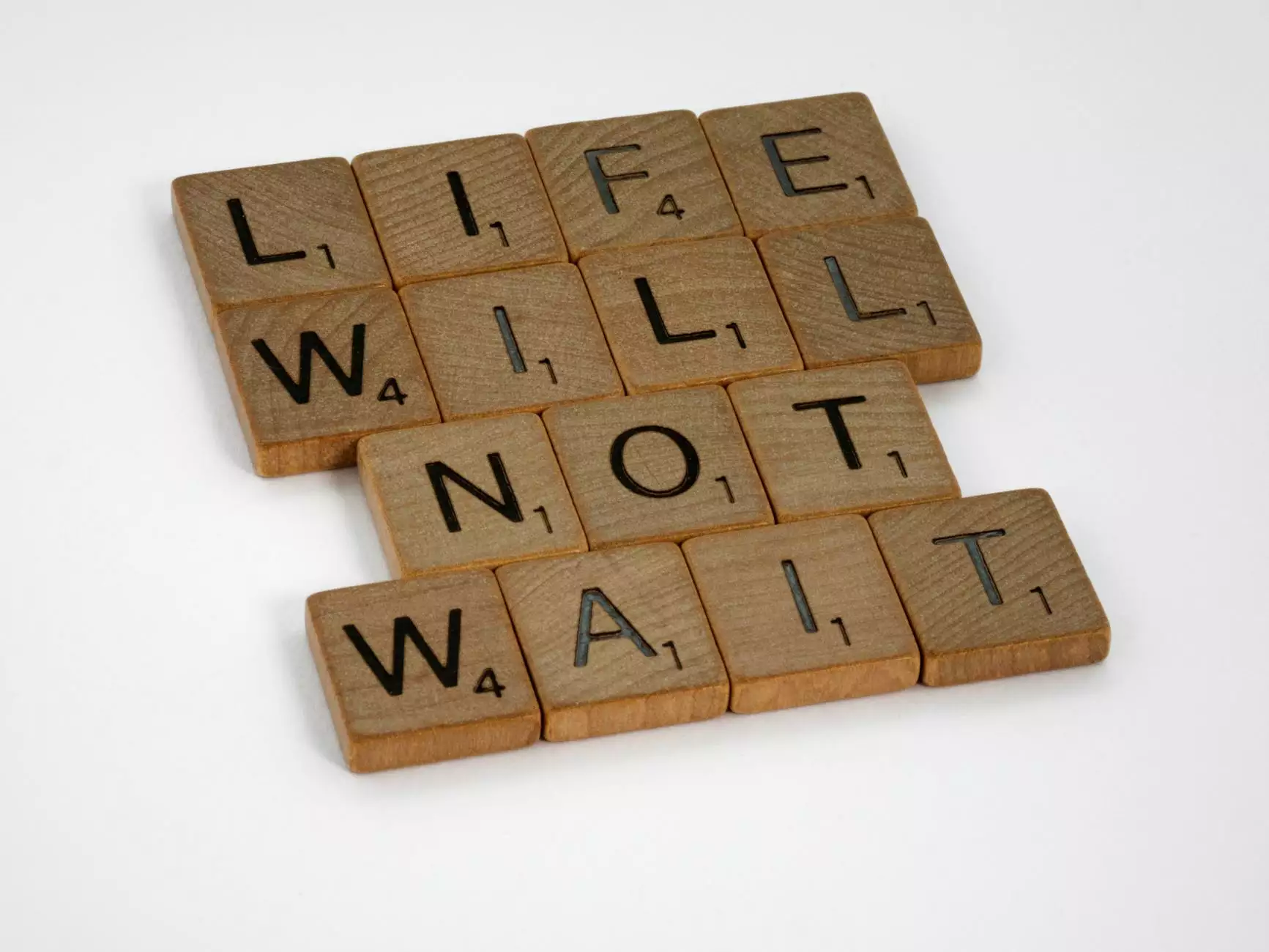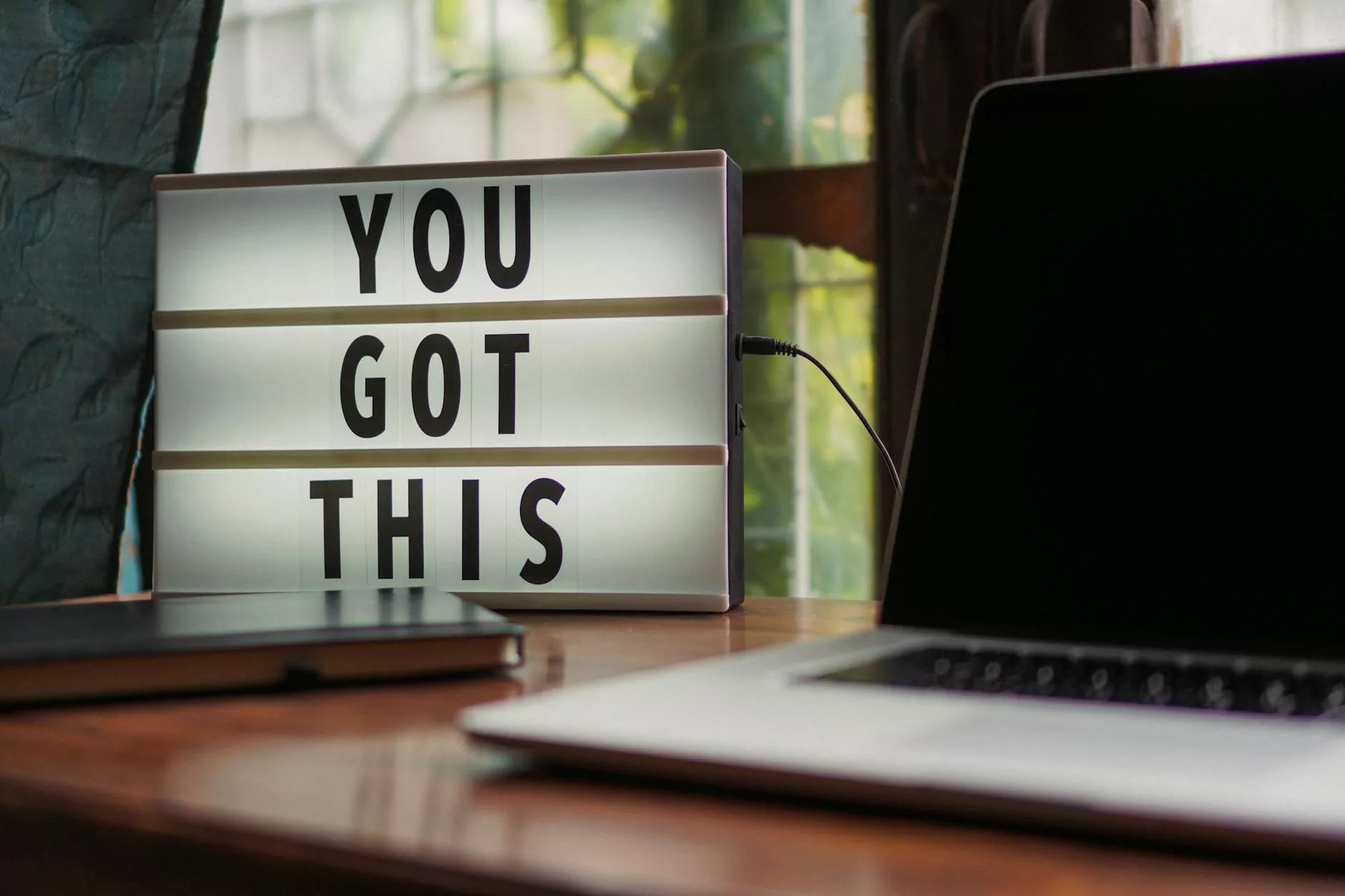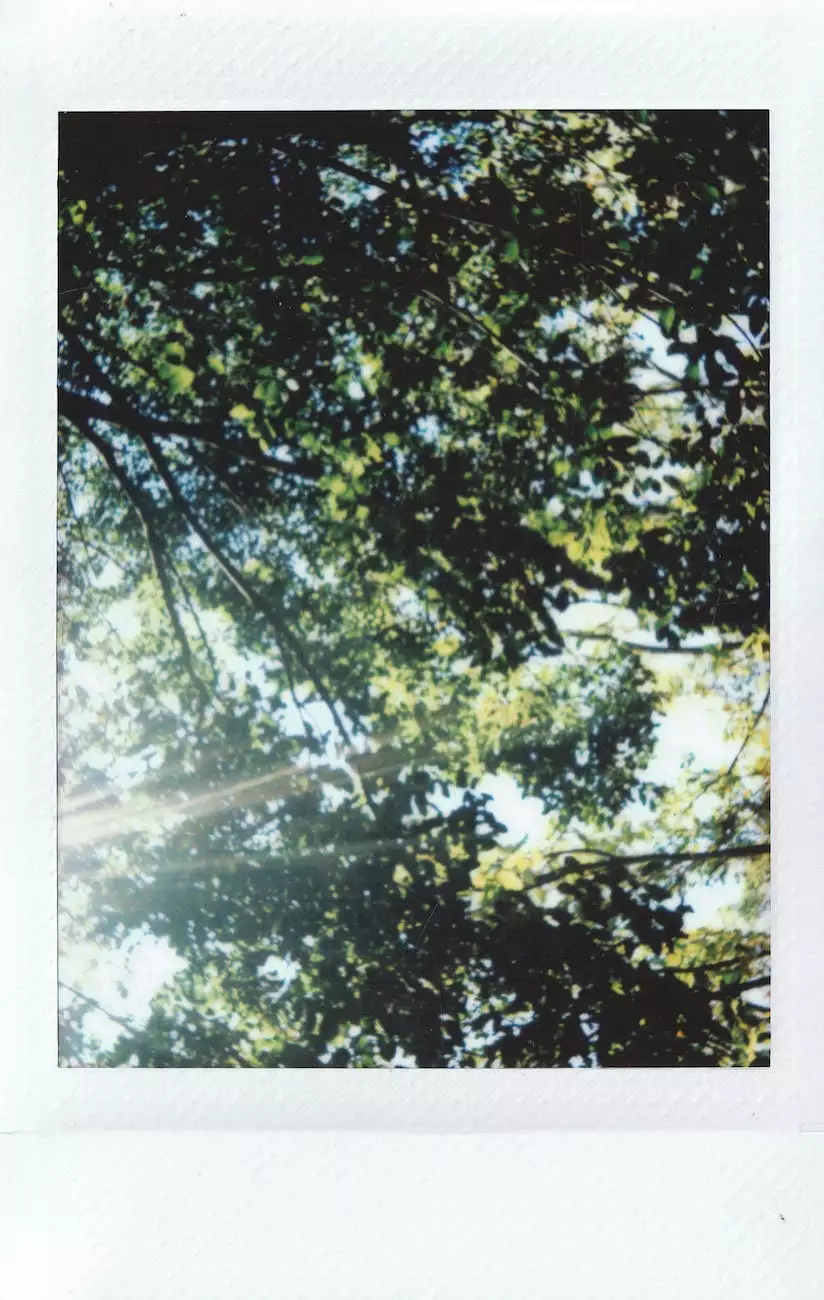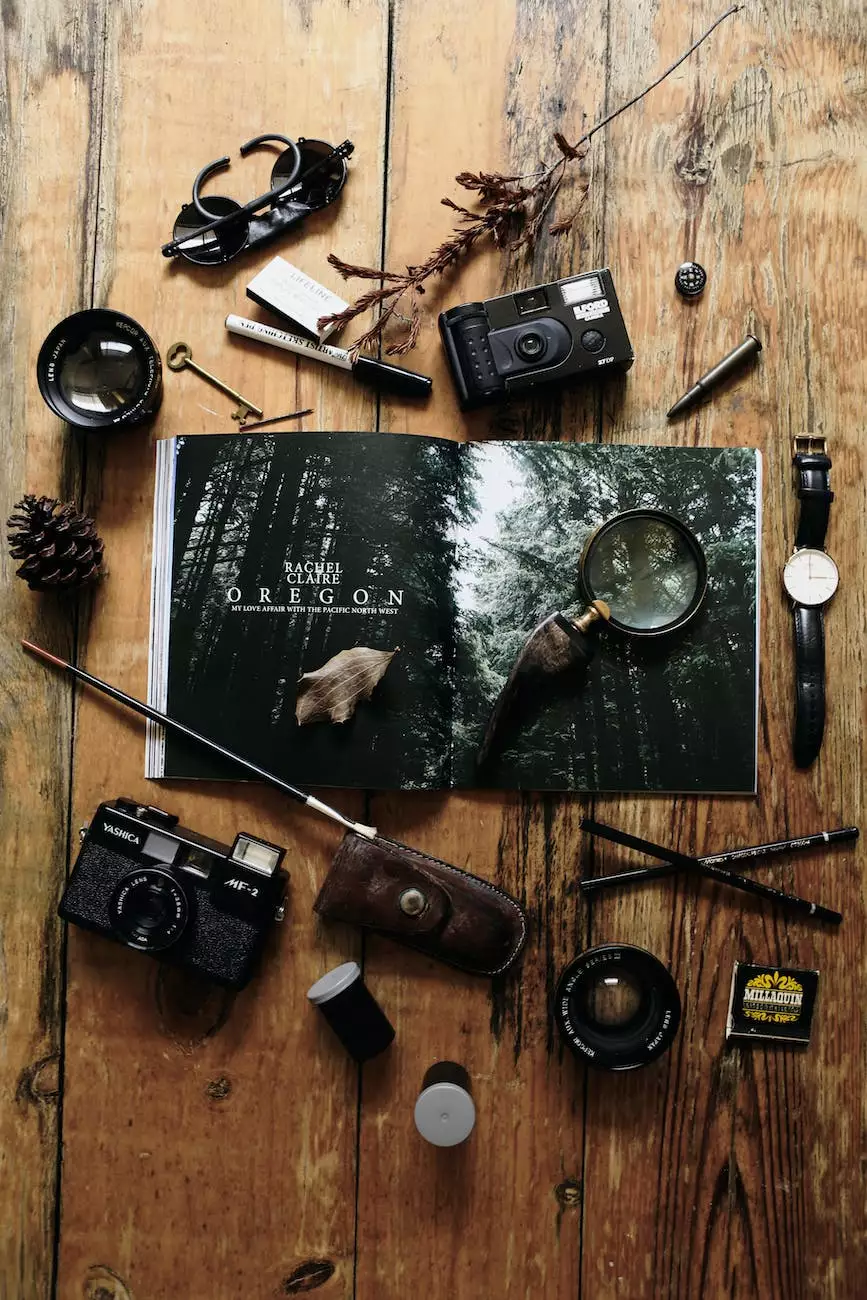T-SQL Error: “Cannot resolve the collation conflict between…”

Introduction
Are you struggling with the common T-SQL error message that says "Cannot resolve the collation conflict between"? If so, you've come to the right place. OptWizard SEO, a leading provider of expert SEO services in the business and consumer services industry, is here to help you understand this error and provide a comprehensive solution.
Understanding the Error
In T-SQL, different columns or tables may have different collations, which define how string comparison and sorting are performed. When you try to perform operations involving collations that are incompatible, such as comparing or joining columns with different collations, you encounter the infamous "Cannot resolve the collation conflict between" error.
Common Causes
This error typically occurs in scenarios where you have databases or columns with different collations. Some common causes include:
- Joining tables or columns with incompatible collations.
- Performing string comparisons or sorting on columns with different collations.
- Using temporary tables or table variables with different collations.
Resolving the Conflict
To resolve the "Cannot resolve the collation conflict between" error, you have several options:
1. COLLATE Clause
The COLLATE clause allows you to explicitly specify the collation to use in a specific query or operation. By using the COLLATE clause, you can ensure that the collation conflict is resolved.
For example:
SELECT column1, column2 FROM table1 INNER JOIN table2 ON table1.column COLLATE DATABASE_DEFAULT = table2.column2. ALTER TABLE
If the collation conflict arises from columns in a table, you can alter the collation of the column(s) to match the collation of the other table(s) involved in the operation.
For example:
ALTER TABLE table_name ALTER COLUMN column_name COLLATE collation_name3. Database-level Collation Change
If the collation conflict is persistent and affects multiple tables or columns, you may consider changing the collation at the database level. However, this approach should be carefully evaluated as it can have wider implications on your database and applications.
4. TempDB Collation Change
In case you encounter collation conflicts when using temporary tables or table variables, you can change the collation of TempDB to resolve the issue. Again, exercise caution and assess the impact of this change.
Conclusion
The "Cannot resolve the collation conflict between" error can be frustrating and hinder your T-SQL operations. However, with the right understanding and implementation of the suggested solutions, you can overcome this challenge and ensure smooth execution of your queries and database operations.
At OptWizard SEO, our team of experts is well-versed in T-SQL error resolution and offers comprehensive SEO services that can help businesses in the business and consumer services industry overcome such hurdles. Contact us today for a consultation and discover how we can optimize your website and outrank the competition.